TimeTime Developer Resources
Everything you need to integrate and customize TimeTime's scheduling platform for your applications. Access documentation, guides, and tools to build powerful booking experiences.
Platform Setup
Set up your TimeTime distribution in three simple steps and get started with your scheduling platform.
- Create your tenant and configure your environment
- Customize branding, availability rules, and booking policies
- Integrate with existing tools and calendars
- Start managing bookings with a fully configured system
Model Context Protocol
Learn about our AI integration technology that helps you build booking apps in minutes.
- API-first design for any frontend framework
- Build with advanced AI tools like Cursor
- Create fully customizable interfaces that match your brand
- Implement complex booking scenarios in minutes instead of months
Developer Docs
Comprehensive technical documentation for implementing TimeTime in your applications.
- Complete REST API reference and examples
- Guides for availability, resources, and integrations
- Authentication and security implementation
- Step-by-step tutorials for common scenarios
See TimeTime MCP in Action
Experience how seamlessly TimeTime's Model Context Protocol works with Cursor's AI-powered development environment to build booking applications in minutes, not months.
Prompt Cursor AI
Simply describe what booking functionality you need in natural language. The AI understands TimeTime's API structure through our Model Context Protocol and generates the perfect integration code.
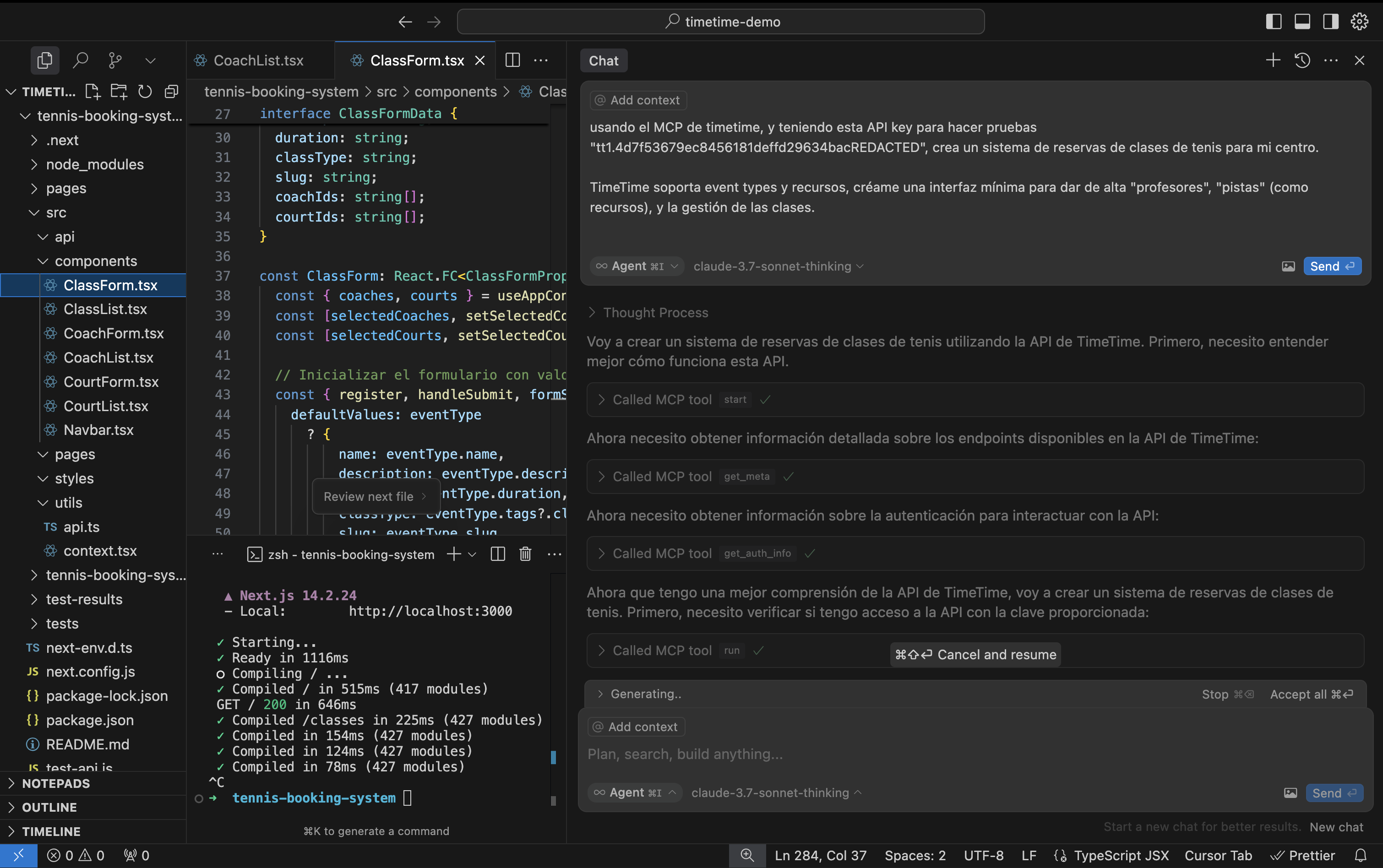
Get Instant Results
The generated code creates a fully functional booking interface that connects to your TimeTime tenant. No complex API documentation to study or intricate integration details to figure out.





Features
Everything you need to get a custom booking solution
Advanced availability
Allow your customers to book appointments 24 hours a day, 7 days a week with our booking pages.
Resources
Model anything necessary for booking: meeting rooms, hotel rooms, even objects!
White label solutions
Customize logo, brand, and colors even in no-code solutions or emails.
Reminders
Send reminders by email, SMS, or WhatsApp to reduce no-shows and ensure that they don't forget their appointments.
Webhooks
Receive custom notifications when you create or update a booking, and easily integrate them with your own applications.
Payments
Calculate the price of bookings based on the type of reservation and necessary resources. Manage payments and refunds automatically.
Teams and permissions
Invite team members and collaborate with them to efficiently manage bookings and appointments.
Calendar support
Connect third party calendars or use our custom calendar solution.
No code integration
Use positioning to fix topbars, sidebars, and backgrounds.
FAQ
How much does it cost?
How hard is to get a custom domain?
Can I embed TimeTime in my existing app?
I miss a feature, can I request that missing one?
Contact us
info@timetime.in
We reply in less than 24h
© TimeTime Software SL


